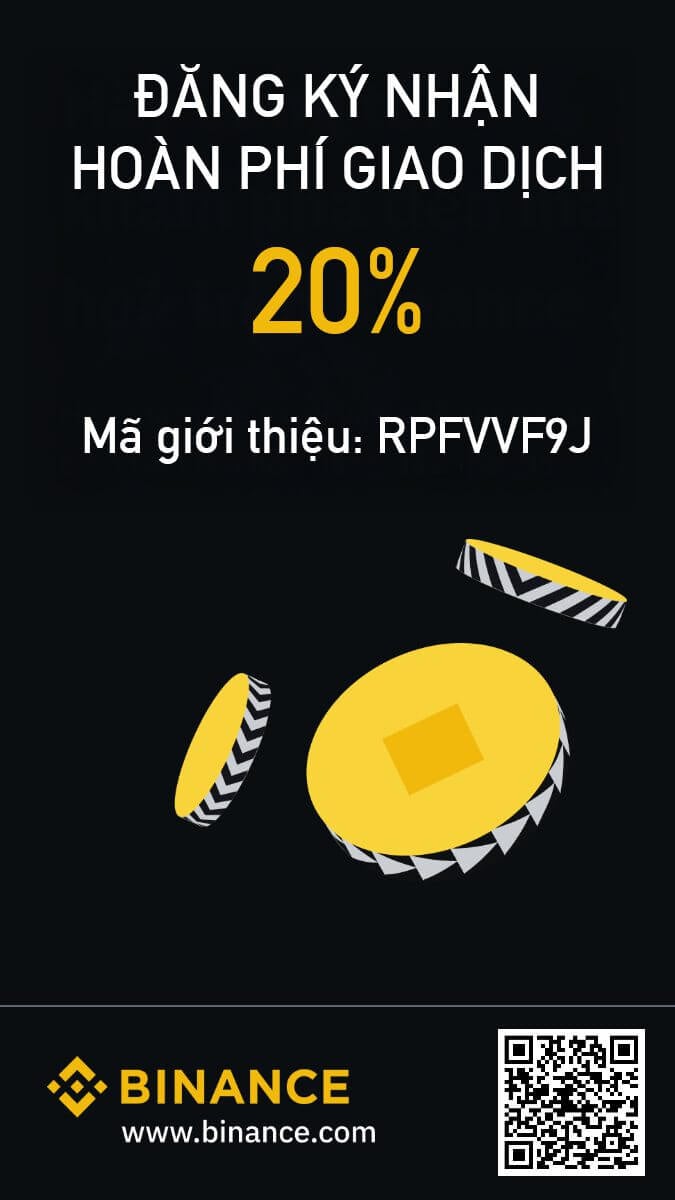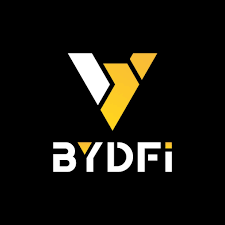Luật về Stablecoin tại Hong Kong chính thức thành luật từ ngày 1/8/2025, mở ra kỷ nguyên cấp phép nghiêm ngặt cho các nhà phát hành stablecoin.
Ủy ban tiền tệ Hong Kong bắt đầu nhận hồ sơ cấp giấy phép stablecoin, đặt ra các tiêu chuẩn cao về vốn, minh bạch và quản lý rủi ro nhằm nâng cao uy tín thị trường tiền điện tử trong khu vực.
- Luật stablecoin được thông qua, có hiệu lực từ tháng 8/2025 và bắt buộc cấp phép bắt buộc.
- Hơn 40 công ty trong và ngoài nước đang nộp hồ sơ cấp phép stablecoin tại Hong Kong.
- Tiêu chuẩn cấp phép gồm vốn tối thiểu, văn phòng tại địa phương và quản trị rủi ro nghiêm ngặt.
Cạnh tranh cấp phép stablecoin tại Hong Kong diễn ra như thế nào?
Việc cấp phép stablecoin tại Hong Kong thu hút sự quan tâm lớn từ các tổ chức toàn cầu, tạo nên môi trường cạnh tranh ngày càng gay gắt với hàng chục doanh nghiệp đã nộp hồ sơ và dự kiến tăng mạnh.
Điều này phản ánh vị thế Hong Kong như một điểm đến hấp dẫn cho hoạt động phát hành stablecoin và phát triển dịch vụ tiền điện tử. Một số tên tuổi tiêu biểu như JD CoinChain – nền tảng blockchain phi tập trung, Standard Chartered hợp tác cùng các đối tác để thành lập liên doanh ứng tuyển giấy phép, cũng như Circle Innovation Technology và Ant International với mục tiêu áp dụng stablecoin hỗ trợ thanh toán xuyên biên giới.
Ủy ban tiền tệ Hong Kong chính thức mở cửa tiếp nhận hồ sơ từ khi nào?
Hong Kong Monetary Authority (HKMA) bắt đầu nhận đơn cấp phép stablecoin từ ngày 1/8/2025, cho phép các nhà đầu tư giao dịch tiền điện tử qua các nền tảng được cấp phép, nhắm đến tăng cường quản lý và phát triển thị trường tiền điện tử một cách bền vững.
“Việc thông qua Luật Stablecoin là bước ngoặt. Từ 1 tháng 8 năm 2025, tất cả nhà phát hành stablecoin tham chiếu tiền pháp định phải được HKMA cấp phép và đáp ứng các tiêu chuẩn về dự trữ, đổi trả và chống rửa tiền nghiêm ngặt.”
Hong Kong Monetary Authority, tuyên bố tháng 6/2025
Những tiêu chuẩn bắt buộc để xin cấp phép stablecoin là gì?
HKMA đặt ra các tiêu chí chặt chẽ như vốn điều lệ tối thiểu 25 triệu HKD, bắt buộc có văn phòng vật lý đặt tại Hong Kong, cùng hệ thống quản lý rủi ro và báo cáo đầy đủ minh bạch.
Những yêu cầu này cho thấy Hong Kong đang nâng cấp tiêu chuẩn thị trường tài sản kỹ thuật số, đồng thời cân bằng giữa việc khuyến khích đổi mới và bảo đảm an toàn cho nhà đầu tư. Việc áp dụng các tiêu chuẩn tương đồng với các cơ quan quản lý quốc tế thể hiện nỗ lực thiết lập vị thế trung tâm tiền điện tử uy tín toàn cầu.
“Chúng tôi chú trọng tăng tính minh bạch và bảo mật tuyệt đối cho hệ sinh thái tiền điện tử, đảm bảo thị trường phát triển vững mạnh và bền bỉ.”
Trưởng phòng Phát triển Công nghệ Tài chính HKMA, phát biểu tháng 6/2025
Lợi ích và tác động của việc cấp phép stablecoin tại Hong Kong là gì?
Việc này tạo ra môi trường pháp lý rõ ràng, giúp doanh nghiệp tiền điện tử hoạt động minh bạch, hạn chế rủi ro gian lận, đồng thời thu hút vốn đầu tư nước ngoài nâng cao thanh khoản thị trường.
Đồng thời, các nhà phát hành stablecoin được cấp phép sẽ được hưởng lợi thế cạnh tranh, được phép phát hành và vận hành tại một trung tâm tài chính quốc tế sôi động, góp phần kích hoạt thị trường tài sản kỹ thuật số phát triển bền vững tại châu Á.
Các doanh nghiệp lớn nào đã tham gia xin cấp phép stablecoin tại Hong Kong?
Nổi bật có JD CoinChain với nền tảng blockchain phi tập trung, Standard Chartered với liên minh cùng các đối tác lớn nhằm vào thị trường tiền điện tử tại Hong Kong, cùng Circle Innovation Technology – tổ chức phi lợi nhuận tập trung vào công nghệ, và Ant International chuyên cung cấp giải pháp thanh toán kỹ thuật số toàn cầu.
Những thách thức và cơ hội đối với doanh nghiệp khi xin cấp phép stablecoin
Yêu cầu về vốn lớn, tuân thủ các quy định nghiêm ngặt, và cần có văn phòng tại Hong Kong là rào cản không nhỏ cho nhiều doanh nghiệp. Tuy nhiên, việc được cấp phép cũng mở ra nhiều cơ hội hợp tác quốc tế, nâng cao uy tín và mở rộng thị trường.
Bảng so sánh các tiêu chí cấp phép stablecoin tại Hong Kong
| Tiêu chí | Yêu cầu tại Hong Kong | Lợi ích |
|---|---|---|
| Vốn tối thiểu | 25 triệu HKD | Đảm bảo năng lực tài chính |
| Văn phòng vật lý | Bắt buộc phải đặt tại Hong Kong | Tăng tính minh bạch, quản lý dễ dàng |
| Quản lý rủi ro | Tuân thủ quy định AML và báo cáo nghiêm ngặt | Phòng ngừa gian lận, bảo vệ nhà đầu tư |
| Phạm vi hoạt động | Phát hành và giao dịch stablecoin | Tăng cường thị trường giao dịch được kiểm soát |
Những câu hỏi thường gặp (FAQ)
- Luật Stablecoin tại Hong Kong có hiệu lực từ khi nào?
- Luật có hiệu lực từ ngày 1/8/2025, buộc nhà phát hành stablecoin phải có giấy phép HKMA.
- Ai có thể đăng ký cấp phép stablecoin tại Hong Kong?
- Tất cả tổ chức trong và ngoài Hong Kong đều đủ điều kiện nộp hồ sơ cấp phép stablecoin.
- Tiêu chí quan trọng nhất để được cấp phép là gì?
- Yêu cầu vốn tối thiểu 25 triệu HKD, có văn phòng đặt tại Hong Kong và tuân thủ chuẩn AML chặt chẽ.
- Việc cấp phép stablecoin mang lại lợi ích gì cho nhà đầu tư?
- Cung cấp môi trường giao dịch an toàn, minh bạch, bảo vệ người dùng khỏi rủi ro gian lận.
- Những doanh nghiệp nào đang chuẩn bị hồ sơ xin cấp phép?
- Nổi bật có JD CoinChain, Standard Chartered, Circle Innovation Technology và Ant International.