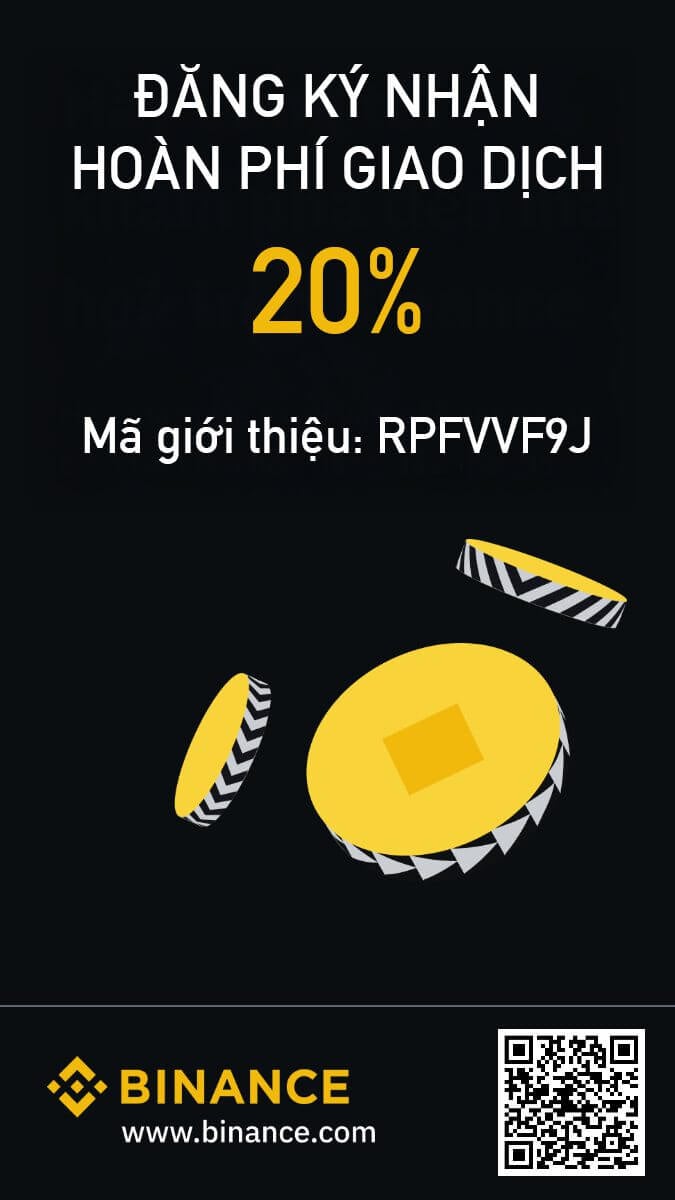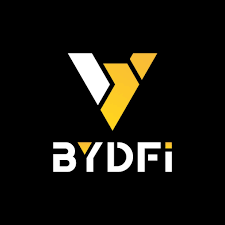Pipe Network là giao thức phân phối nội dung phi tập trung xây dựng trên blockchain Solana, hướng đến tối ưu tốc độ, bảo mật và giảm chi phí so với CDN truyền thống.
Dự án cho phép cá nhân vận hành node PoP gần người dùng, được thưởng Token PIPE, đồng thời hỗ trợ đa dạng công nghệ và sản phẩm nhằm phát triển hệ sinh thái CDN Web3 hiện đại, đáp ứng các ứng dụng thời gian thực.
- Pipe Network vận hành mạng lưới phân phối nội dung phi tập trung qua hệ thống node PoP trên nền Solana.
- Hệ sinh thái đa dạng gồm Guardian Node, API, streaming và giao thức bảo mật ZKTCP.
- Dự án được hậu thuẫn bởi các quỹ đầu tư lớn và hướng tới phát triển bền vững trong kỷ nguyên Web3.
Pipe Network (PIPE) là gì?
Pipe Network là giao thức DePIN xây dựng hạ tầng phân phối nội dung phi tập trung trên blockchain Solana, giúp cá nhân vận hành các điểm PoP (Point of Presence) để cung cấp dữ liệu nhanh, ổn định với chi phí thấp hơn hệ thống CDN Web2 truyền thống.
Thay vì phụ thuộc máy chủ trung tâm như Cloudflare hay Akamai, Pipe Network trao quyền cho cộng đồng tham gia vận hành mạng lưới, qua đó hướng đến trở thành lớp hạ tầng CDN mới cho Web3.
Tại sao Pipe Network được phát triển?
Theo báo cáo của Cisco (2024), các CDN Web2 truyền thống gặp hạn chế về chi phí vận hành, độ trễ tại vùng xa và khả năng mở rộng khi lưu lượng tăng đột biến. Pipe Network sinh ra để khắc phục những điểm này bằng mô hình phi tập trung, minh bạch và mở rộng dễ dàng nhờ sự tham gia của cộng đồng vận hành node PoP.
Pipe Network sẽ tái định nghĩa cách thức phân phối nội dung trên Internet với mô hình phi tập trung, linh hoạt, đem lại trải nghiệm người dùng tối ưu đồng thời giảm chi phí đáng kể.
David Rhodus, CEO Permissionless Labs, 06/2025
Pipe Network hoạt động như thế nào?
Pipe Network vận hành thông qua hệ thống node PoP toàn cầu đóng vai trò trung tâm phân phối dữ liệu, giúp giảm độ trễ bằng cách phục vụ nội dung từ node gần người dùng nhất.
Các node sẽ nhận và cache nội dung, khi có yêu cầu từ người dùng sẽ phản hồi trực tiếp mà không cần đi qua máy chủ trung tâm. Người vận hành node được thưởng Token PIPE qua cơ chế rõ ràng trên blockchain.
Các sản phẩm và công nghệ chính của Pipe Network?
Pipe Network triển khai loạt sản phẩm và công nghệ nhằm hoàn thiện hệ sinh thái phân phối nội dung phi tập trung, từ vận hành node đến phát triển ứng dụng tích hợp, bảo mật luồng dữ liệu và giám sát.
Pipe Guardian Node là gì?
Guardian Node cho phép cá nhân đóng góp tài nguyên máy tính vận hành PoP node qua extension để hỗ trợ mạng lưới phân phối, đồng thời nhận phần thưởng dưới dạng điểm Guardian và Token PIPE.
Công cụ này giúp mạng lưới mở rộng theo mô hình permissionless, bất kỳ ai cũng có thể tham gia dễ dàng, phù hợp với tôn chỉ phi tập trung của dự án.
Decentralized CDN (PoP Node Infrastructure) đóng vai trò gì?
Đây là phần cốt lõi tạo ra lợi thế cạnh tranh cho Pipe Network so với các CDN tập trung như Cloudflare hay Akamai. Hệ thống PoP node cho phép phục vụ dữ liệu dựa trên vị trí địa lý, giảm độ trễ và cải thiện trải nghiệm cho ứng dụng thời gian thực như livestream hoặc gaming.
Pipe Developer API & SDK cung cấp những gì?
API và SDK của Pipe giúp các nhà phát triển tích hợp dễ dàng mạng lưới CDN phi tập trung vào ứng dụng Web2 và Web3, hỗ trợ cache hiệu quả, quản lý file tĩnh và phân phối nội dung theo nhiều chính sách đa dạng như IP, quốc gia hay trình duyệt.
Real-Time Data Streaming Layer có ý nghĩa gì?
Mạng lưới được tối ưu để xử lý dữ liệu livestream, voice chat, game đa người với băng thông ổn định và độ trễ thấp thông qua các công nghệ tiên tiến như QUIC, ZKTCP và PoP node tự điều tiết.
Data Governance & Egress Monitoring giúp quản lý nội dung ra sao?
Đây là giao diện quản trị dành cho người sở hữu nội dung, giúp theo dõi truy cập thời gian thực, tùy chỉnh quyền truy cập, chặn các hoạt động độc hại và điều phối nội dung theo khu vực giúp tối ưu chiến lược phân phối.
ZKTCP – giao thức truyền dữ liệu bảo mật của Pipe Network?
ZKTCP kết hợp TCP, QUIC và zero-knowledge proof để xác minh node phân phối nhưng vẫn giữ bảo mật dữ liệu, giảm nguy cơ giả mạo và cải thiện hiệu suất truyền tải, đảm bảo tính riêng tư và toàn vẹn thông tin.
ZKTCP đại diện cho sự đổi mới trong bảo mật truyền dữ liệu, giúp Pipe Network duy trì hiệu suất cao nhưng không đánh đổi tính riêng tư và toàn vẹn dữ liệu.
David Rhodus, CEO Permissionless Labs, 06/2025
Điểm nổi bật của Pipe Network là gì?
Pipe Network là hệ thống CDN phi tập trung hoàn toàn, cho phép bất cứ ai vận hành node, hỗ trợ PoP node gần người dùng để giảm độ trễ. Mô hình còn bao gồm tính năng bảo mật tốt, tối ưu chi phí theo mức sử dụng, phù hợp ứng dụng dữ liệu thời gian thực và cơ chế thưởng ưu tiên khu vực cao truy cập.
Thông tin về Token PIPE và Tokenomics ra sao?
Mặc dù chưa công bố chi tiết tokenomics, Pipe Network đã công bố tổng cung 1 tỷ PIPE. Vòng gọi vốn Series A tháng 9/2024 huy động 10 triệu USD với nhiều quỹ Web3 lớn. ICO trên CoinList diễn ra 26/06-03/07/2025 với giá khoảng 0,20-0,25 USD, Token được mở khóa 100% sau một năm hoặc ngay khi TGE tùy đợt bán.
Token PIPE sẽ được dùng để thanh toán phí CDN, thưởng vận hành node, và phục vụ quản trị mạng lưới.
Lộ trình phát triển (Roadmap) của Pipe Network như thế nào?
| Thời gian | Mục tiêu |
|---|---|
| Quý 3/2024 | Ra mắt Devnet |
| Quý 2/2025 | Khởi chạy Testnet |
| Quý 1/2026 | Ra mắt Mainnet chính thức |
Đội ngũ phát triển, nhà đầu tư và đối tác là ai?
Đội ngũ phát triển
Pipe Network được phát triển bởi Permissionless Labs với CEO David Rhodus, người có trên 20 năm kinh nghiệm, từng làm Engineering Manager tại AWS, và kỹ sư lâu năm tại Ethereum & ConsenSys chuyên về hạ tầng blockchain và phân phối nội dung.
Nhà đầu tư
Vòng gọi vốn Series A ngày 17/09/2024 huy động 10 triệu USD với các quỹ lớn gồm Multicoin Capital, Solana Ventures, Robot Ventures. Ngoài ra có sự tham gia của nhà đầu tư thiên thần như Anatoly Yakovenko – Co-Founder Solana và Meltem Demirors.
ICO trên CoinList dự kiến tổ chức từ 26/06 đến 03/07/2025, chia thành 2 đợt với giá lần lượt 0,20 USD và 0,25 USD.
Đối tác
Dự án chưa công bố danh sách đối tác chính thức nhưng có mối quan hệ mật thiết với hệ sinh thái Solana, đồng thời nhận đầu tư trực tiếp từ Solana Ventures và người sáng lập Anatoly Yakovenko, thể hiện sự cam kết gắn bó lâu dài.
Kết luận
Pipe Network đại diện mô hình mạng lưới phân phối nội dung phi tập trung dành cho kỷ nguyên Web3 và DePIN, mở rộng theo nhu cầu khu vực và tối ưu chi phí vận hành so với các CDN truyền thống. Với đội ngũ giàu kinh nghiệm, các quỹ đầu tư uy tín và công nghệ tiên tiến, dự án hứa hẹn trở thành nền tảng CDN thế hệ mới hỗ trợ các ứng dụng thời gian thực như livestream, gaming.
Pipe Network xứng đáng được theo dõi cho nhà đầu tư và nhà phát triển quan tâm hạ tầng DePIN và hệ sinh thái Solana.
Lưu ý: Nội dung chỉ mang tính tham khảo và không phải lời khuyên đầu tư.
Những câu hỏi thường gặp
- Pipe Network là gì?
- Giao thức mạng lưới phân phối nội dung phi tập trung xây dựng trên Solana, dựa trên node PoP vận hành bởi cộng đồng.
- Token PIPE dùng để làm gì?
- Thanh toán phí CDN, thưởng node vận hành và quản trị dự án.
- Ai đứng sau Pipe Network?
- Permissionless Labs phát triển với CEO David Rhodus, nhà đầu tư gồm Multicoin Capital, Solana Ventures.
- Lộ trình ra mắt của Pipe Network là gì?
- Devnet Q3/2024, Testnet Q2/2025, Mainnet Q1/2026.
- Pipe Network khác CDN truyền thống ở điểm nào?
- Mô hình phi tập trung, node PoP phân tán gần người dùng, tiết kiệm chi phí và tăng tốc độ tải.